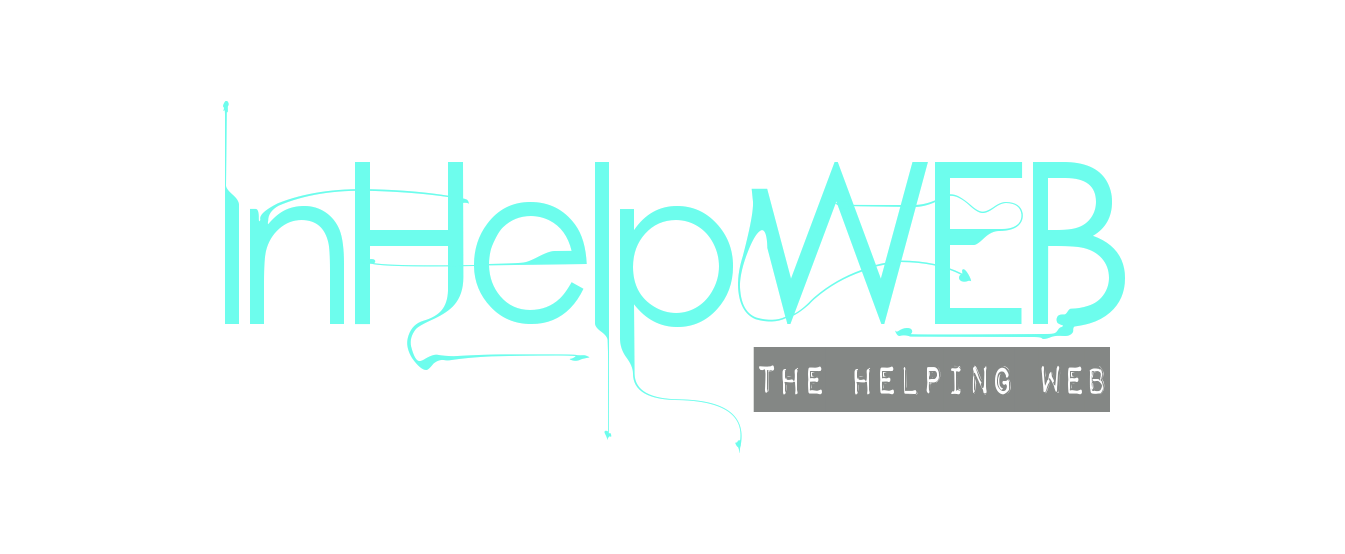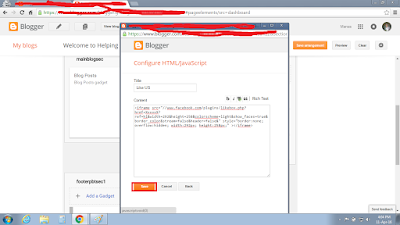Hello Readers,After A Long Time Am Going To Post Something Here.
So First Say How Are U All I Think All Are Fine
So First Say How Are U All I Think All Are Fine
Now Come To The Topic,As well We All Know Facebook Is The First Pillar Of Social Network,No Doubt
I Say We Can Make Money From Facebook Hows The Idea ?? Good na
Well I Don't Want To Waste Your Time So Here Is The Full Course Of Earn Form Facebook
#1- First Of All Create A Facebook Page And Make It Bigger
Now 1Question Knocking In Your Mind How Can I Make A Facebook Page Bigger In Few Days Here Is The Post To Make A Big Facebook Page In Few Days
#1- First Of All Create A Facebook Page And Make It Bigger
Now 1Question Knocking In Your Mind How Can I Make A Facebook Page Bigger In Few Days Here Is The Post To Make A Big Facebook Page In Few Days
Now We All Have A Big Facebook Page !!
#2- After Make Your Page Bigger Now Go To This Site =>
Sign Up
Sign Up
#3- After Sign Up ,Take A Costume Domain
#4- After All Here Is The Main Thing Now U Can See Some Links Find The Share This Link Option In Bottom Of That Link Now Share Some Link From There Give Them Traffic
And make money
Keep Visiting For More
And make money
Keep Visiting For More
Thank You From In Help Web