Good Noon To All InHelpWeb Readers Today Am Going To Post Here How Can We Add A Facebook Like Bottom In Our Blog.
In This Method U Can Easily Add Your Facebook Like Box In Your Blog
#1- So First Of All Copy The Above Script From Here And Replace Your Page Link On XxxxxxX
<iframe src="//www.facebook.com/plugins/likebox.php?href=XxxxxX?ref=hl&width=292&height=258&colorscheme=light&show_faces=true&border_color&stream=false&header=false&" style="border:none; overflow:hidden; width:292px; height:258px;" ></iframe>
#2- Then Sign In With Ur Blog Id Then Go To Layout Section
#3- Then Click On Add Gadget Select Html And Java Script
And Paste That Code And Save
Now Everything Done Check Your Blog
Thank You, And Keep Visiting For New Updates



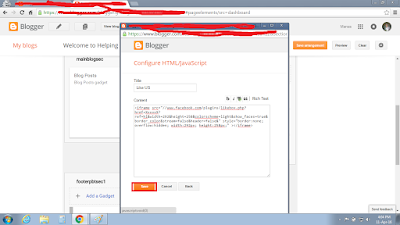











0 comments:
Post a Comment